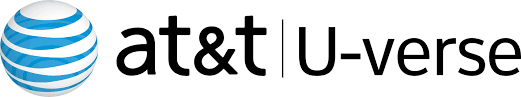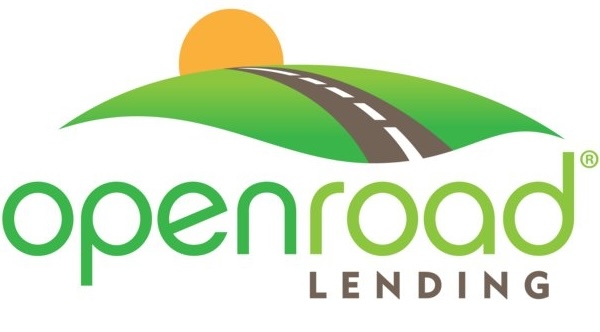Ultimate Guide to Internet Service Providers (ISPs): How They Work and How to Choose the Best One
When it comes to getting online, your Internet Service Provider (ISP) is the gatekeeper to everything you do—from watching Netflix and working remotely to gaming and smart home automation. But what exactly is an ISP, and how do you pick the right one? This guide explains everything you need to know.
What Is an ISP?
An Internet Service Provider (ISP) is a company that connects you to the internet. Think of it as your digital highway. ISPs build and maintain the infrastructure that allows data to travel between your home and the rest of the world, using cables, towers, satellites, and fiber lines.
Every time you click a link or open an app, your request travels through a maze of equipment:
- Router: Connects your devices to your home network.
- Demarcation Point: The connection between your home and the ISP’s network.
- Local Node: Connects your neighborhood to the ISP.
- Headend Equipment: The ISP’s core network gear that sends your request to the internet.
Types of Internet Connections
| Technology | Max Speed | Best For |
|---|---|---|
| Fiber | 8 Gbps | 4K/8K streaming, gaming, remote work |
| Cable | 2 Gbps | General use, families, light streaming |
| 5G Wireless | 1 Gbps | Mobile setups, limited-wired areas |
| Satellite | 150 Mbps | Rural areas without other options |
| DSL | 100 Mbps | Budget users, older infrastructure areas |
| Dial-up | 56 Kbps | Obsolete |
Recommended Internet Speeds
| Speed | Activities | Description |
| 100 Mbps | Basic browsing, email | Budget-friendly |
| 500 Mbps | Gaming, remote work, HD/4K streaming | Versatile and fast |
| 1 Gbps+ | Multiple users, heavy streaming, smart homes | Blazing fast |
How to Choose the Best ISP
1. Check Availability
Start with what ISPs are actually available in your area. Use your full address on provider websites.
2. Know Your Speed Needs
Base this on how many people live in your home, how many devices you use, and what you do online.
3. Understand Latency
Low latency (under 20ms) is crucial for gamers and video calls. Fiber usually offers the lowest latency.
4. Compare Prices & Fees
Look beyond promotional prices. Factor in installation fees, equipment rentals, and contract terms.
5. Review Reliability & Uptime
Check customer reviews for service interruptions and technical support quality.
6. Evaluate Equipment Needs
Will you rent or buy a modem/router? Do you need a mesh WiFi system for a large house?
7. Contract Flexibility
Month-to-month options offer flexibility. Watch for early termination fees (ETFs) with long contracts.
8. Bundled Services
Many ISPs offer phone, TV, and mobile bundles. Only choose bundles that truly save you money.
9. Customer Support
Quick, knowledgeable support matters when things go wrong. Look for 24/7 availability.
10. Future-Proofing with IPv6
If you’re tech-savvy, consider ISPs that support IPv6 for better long-term compatibility.
Conclusion: Your Next Steps
Choosing an internet provider doesn’t have to be overwhelming. Start with availability and speed needs, then dive into pricing, reliability, and support. For help comparing ISPs in your area, visit The Yukon Project. Our Home Services partner can guide you through options and current promotions—no obligation required.
Make sure you get the speed, reliability, and value you deserve. The internet is your connection to the world—choose wisely.